Sarbacane Forms: Managing column correspondence
 Information
Information
This help center is dedicated to the new version of our software: Sarbacane Suite. If you are a user of the previous version, Sarbacane Sunrise, you can find here the help center related to this version of the software. The update of your account to switch to Sarbacane Suite will be proposed to you shortly by our teams.
An essential element for the proper functioning of your forms is the matching of your columns with your questions or requests.
If this is done correctly, you will collect your responses in the expected columns.
Let's take the example of a form:
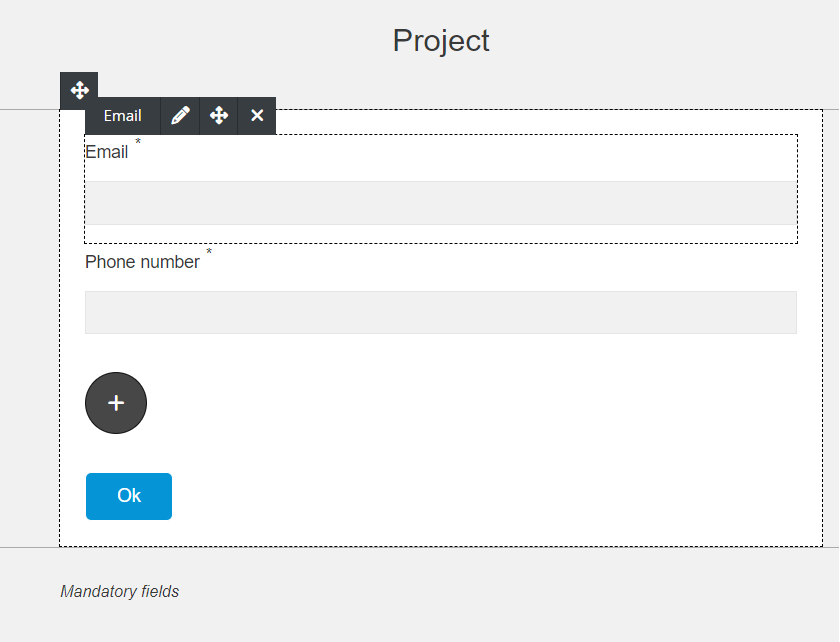
The Email and Phone Number fields are what we call system fields (default fields). It is imperative that no action of deletion or replacement is taken on these system fields, as it would make identification impossible or compromise identification.
If you add a new question, you will be asked to create a correspondence (so that the response is correctly placed in your contact list in the right place). If this column does not yet exist in your contact list, you will need to create it.
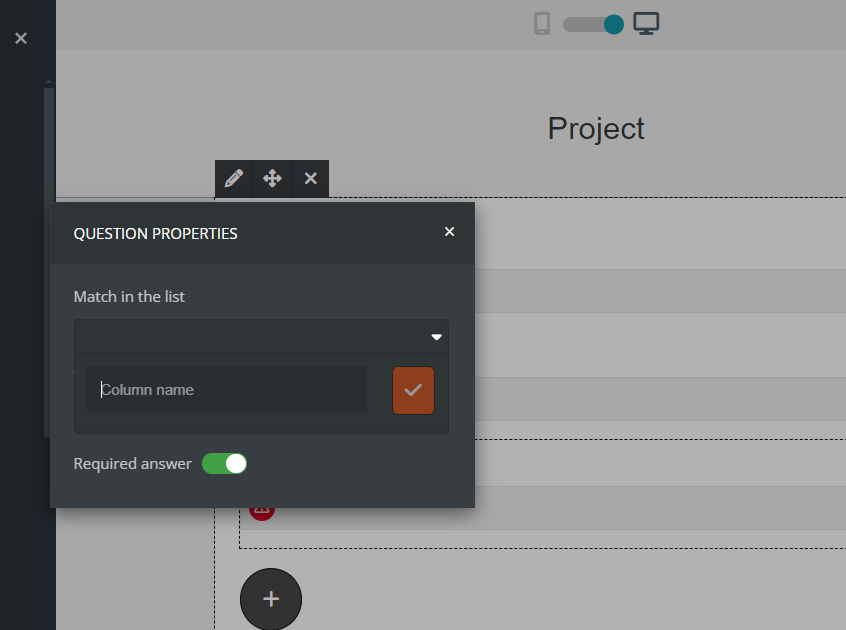
If you already have columns in your contact list, you will choose where the response to your question will be received.
Please note that if column correspondence is forgotten, an alert icon will be displayed next to your question, as well as during the next step.
An alert message will finally be displayed when hovering over the form if the correspondence has not been corrected.
Do you need help using Sarbacane?Do you need help using Sarbacane?
Our team answers all your questions by phone on +1 64 686 725 37 from Monday to Friday, 9am to 12pm and 3pm to 6pm.
Related posts
Other categories
































