Sarbacane Studio: introduction to the library and blocks
 Information
Information
This help center is dedicated to the new version of our software: Sarbacane Suite. If you are a user of the previous version, Sarbacane Sunrise, you can find here the help center related to this version of the software. The update of your account to switch to Sarbacane Suite will be proposed to you shortly by our teams.
To save time and harmonize your graphic style, Sarbacane Studio offers the creation and saving of blocks.
Once defined, saved, and shared with your team members, a simple drag-and-drop from the Builders of Campaigns, Forms, Pages, or Sendkit is enough for later reuse.
Bon à savoir : la modification des blocs dans les autres applications de Sarbacane Suite ne modifient pas les blocs sauvegardés dans Sarbacane Studio.
Go to the “Library” sub-menu
It is primarily possible to:
- Create a block.
- Edit a block.
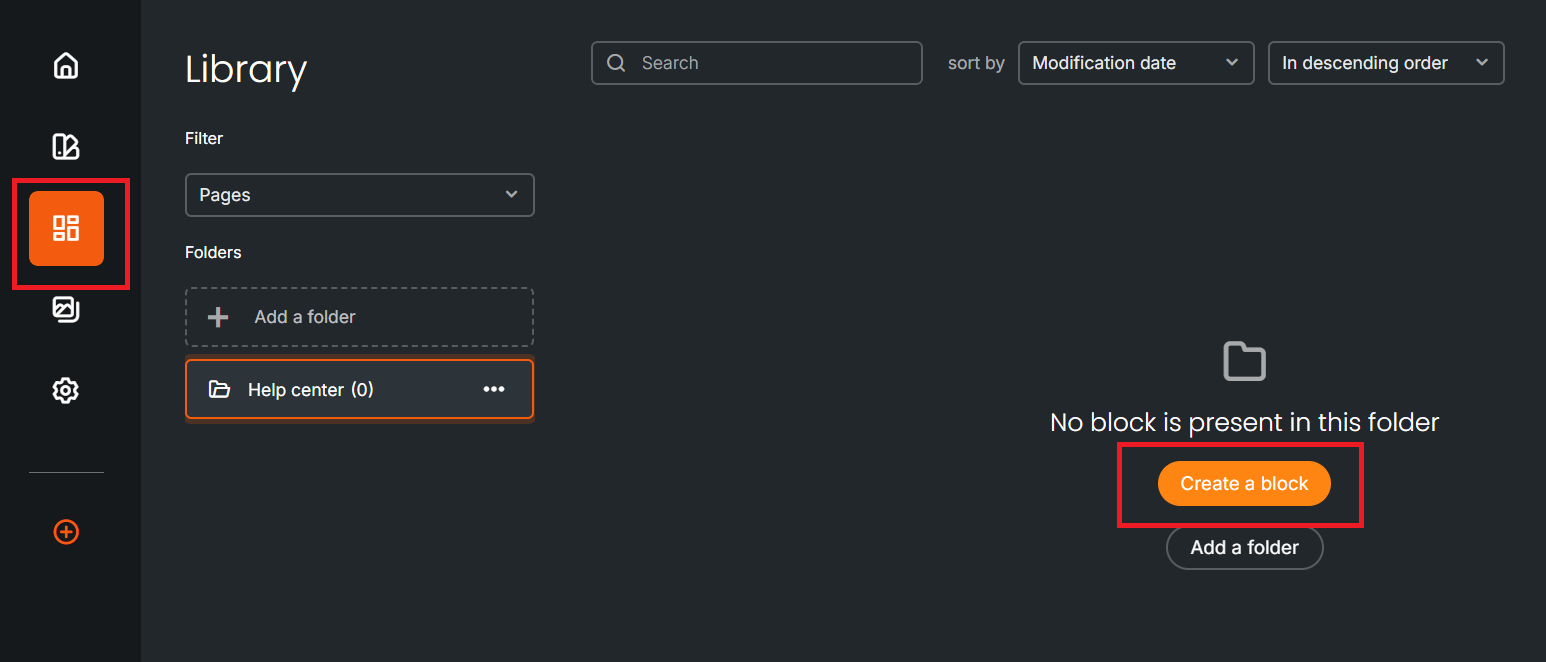
Once your blocks are ready:
- Tags can be added and edited.
- Sharing options can be managed.
Do you need help using Sarbacane?Do you need help using Sarbacane?
Our team answers all your questions by phone on +1 64 686 725 37 from Monday to Friday, 9am to 12pm and 3pm to 6pm.
Related posts
































