How to Activate and Deactivate the Smart Content Feature?
 Information
Information
This help center is dedicated to the new version of our software, Sarbacane Suite. Users of the previous version, Sarbacane Sunrise, can find here the help center associated with that version of the software.
What is Smart Content?
Smart Content is an innovation powered by artificial intelligence, available in the Sarbacane Campaigns, Forms, Pages, Studio, and Sendkit applications. This feature, driven by the power of ChatGPT, gives you the ability to:
- Create new content for your campaigns, forms, and pages, tailored to your needs,
- Rephrase or summarize existing texts for you,
- Correct and translate your content, thereby extending your communication horizons,
- Customize the tone and length of your texts to perfectly match your target audience.
- Automatically generate your email subjects or use suggestions.
- Automatically generate your email pre-headers or use suggestions.
- Generate personalized images to enhance your content (based on your instructions).
In which applications Is Smart Content available?
Smart Content is available in: Sarbacane Campaigns, Sarbacane Pages, Sarbacane Forms, and Sarbacane Sendkit, through the builder that enables the creation of email campaigns, forms, and landing pages. The image generation feature, however, is available in Sarbacane Studio.
Is Smart Content available in all subscriptions?
Smart Content is a feature available in the Smart Content pack (included in the Exclusive subscription).
How to activate and deactivate the Smart Content feature?
When using Smart Content for the first time, accept the Terms of Use after reading them. The feature will then be accessible and ready to use.
Good to know: You can revisit your individual acceptance in the preferences of each application.
- To access the text generation, translation, correction, and summarization features, open the editing and creation module: Email Builder for Campaigns & Sendkit, Pages Builder for Pages, and Forms Builder for Forms, as well as for creating or modifying blocks or templates in Studio. When adding a text block, click on the magic wand icon to use the content creation assistant.
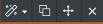
- To access the subject and pre-header suggestion features, open the Email Builder editing and creation module in Campaigns. When adding or modifying the subject and pre-header fields, click on the magic wand icon to use the content creation assistant.
- To access the image generation feature, select "Generate an image" from the Sarbacane Studio home screen, or open the "My Images" module in Studio and select "Generate an image" from the dropdown menu to use the content creation assistant.
To deactivate or reactivate the Smart Content feature, it's very simple:
- The account administrator must go to the settings of the Campaigns, Forms, Pages, Studio, and Sendkit applications.
- Then access the "Artificial Intelligence" menu.
- Here you have the option to disable or reactivate the Smart Content feature for all users of the account.
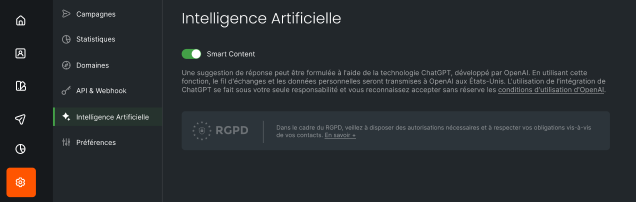
This flexibility allows you to fully control the use of artificial intelligence within your digital marketing strategy, adapting it according to your specific needs.
Need assistance using Sarbacane?
Our team answers all your questions by phone at +1 64 686 725 37, Monday to Friday, from 9:00 a.m. to 12:30 p.m. and from 2:00 p.m. to 6:00 p.m. (CET, Central European Time).
Related posts
Other categories
































