Generate and correct content with Smart Content
 Information
Information
This help center is dedicated to the new version of our software, Sarbacane Suite. Users of the previous version, Sarbacane Sunrise, can find here the help center associated with that version of the software.
Automatic generation and correction are available for "Text" contents inserted within a block, regardless of the number of columns in that block.
As a reminder, these "Text" contents are available within the Email Builder (Campaigns), the Forms Builder (Forms), and the Pages Builder (Pages).
Select Smart Content
When hovering over a "Text" content, select the magic wand. For this initial approach, go to "Advanced Options".
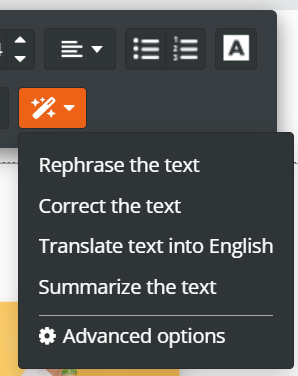
Let’s then browse some of the options.
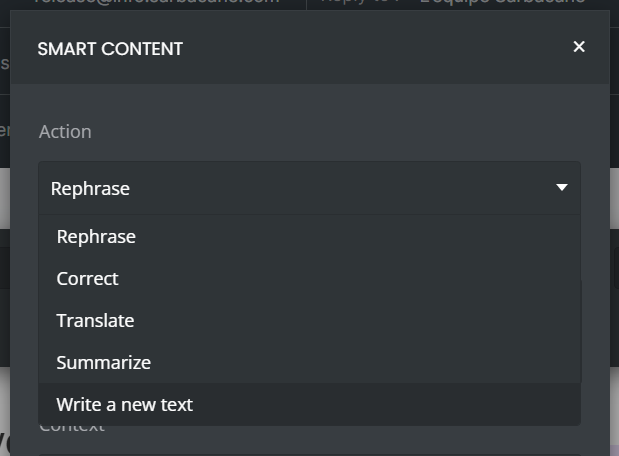
Write a New Text
Four parameters are displayed here:
- "About" allows you to state the overall subject you wish to address;
- "Context" allows you to delimit the subject to make it more specific (for example, the country or era targeted).
- "Tone" allows you to adjust the writing style that matches your target audience and your habits.
- "Desired Length" gives you control over the number of characters (up to 350) you want to appear.
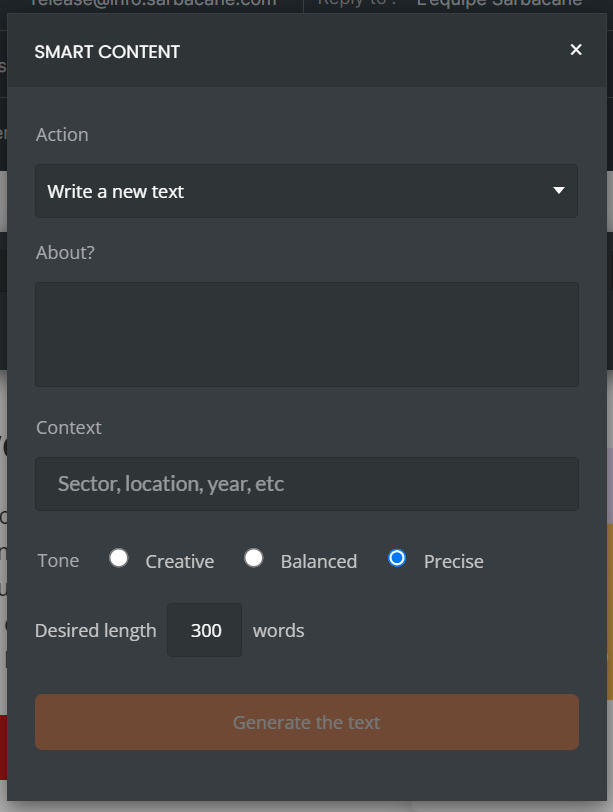
An orange block then allows you to validate your entry.
Correct
Upon selection, the text ready to be corrected is displayed for a final review. If a correction seems necessary, validating it via the orange block is sufficient to initiate the correction.
The correction is not limited to the spelling of words but also applies to conjugation or subtleties related to punctuation.
Good to know: text correction is possible regardless of the text's origin (automatic generation or prior manual entry).
Need assistance using Sarbacane?
Our team answers all your questions by phone at +1 64 686 725 37, Monday to Friday, from 9:00 a.m. to 12:30 p.m. and from 2:00 p.m. to 6:00 p.m. (CET, Central European Time).
Related posts
































