Rephrase and translate content with Smart Content
 Information
Information
This help center is dedicated to the new version of our software: Sarbacane Suite. If you are a user of the previous version, Sarbacane Sunrise, you can find here the help center related to this version of the software. The update of your account to switch to Sarbacane Suite will be proposed to you shortly by our teams.
Once your texts have been typed or generated according to the method seen in the previous point, you can:
- Rephrase text
- Summarize text
- Translate text.
More details below.
Rephrase Text
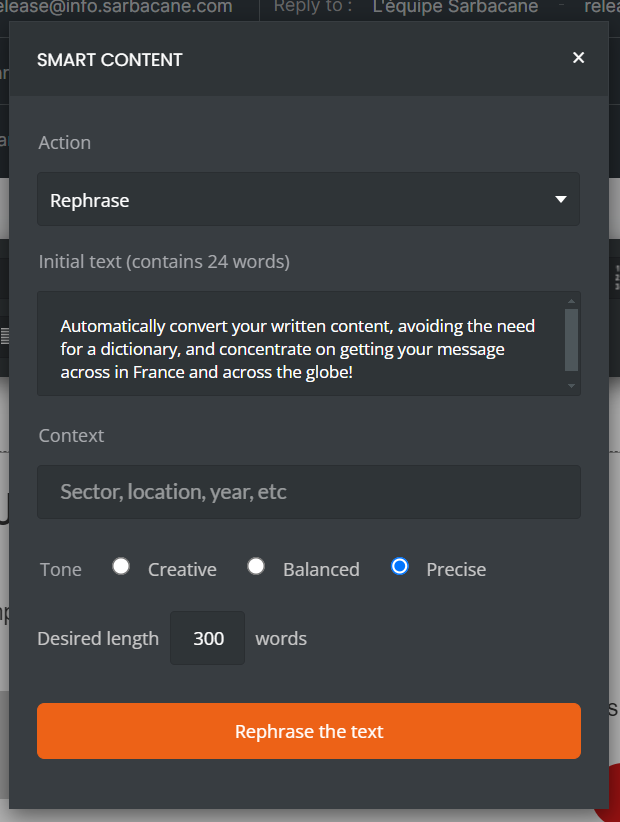
This option is useful if the initial version of the text available didn't sound perfect to you.
Once the option is selected, you'll find several areas:
- A reminder of the text in question, for verification.
- "Context", if the existing text doesn't seem specific enough.
- "Tone" allows you to adjust the writing style if the original text doesn't seem suited to your audience or editorial standards.
- "Desired Length" if the text in question seems too long or too short.
Summarize Text
If the text you've typed or generated with Smart Content seems too complex or lengthy, select this option to simplify it. Before initiating the summary, you have the option to review the original text.
Additionally, you can adjust the tone of your message depending on the level of originality desired.
Translate Text
This option displays the excerpt ready to be translated and additionally detects the source language after a few seconds.
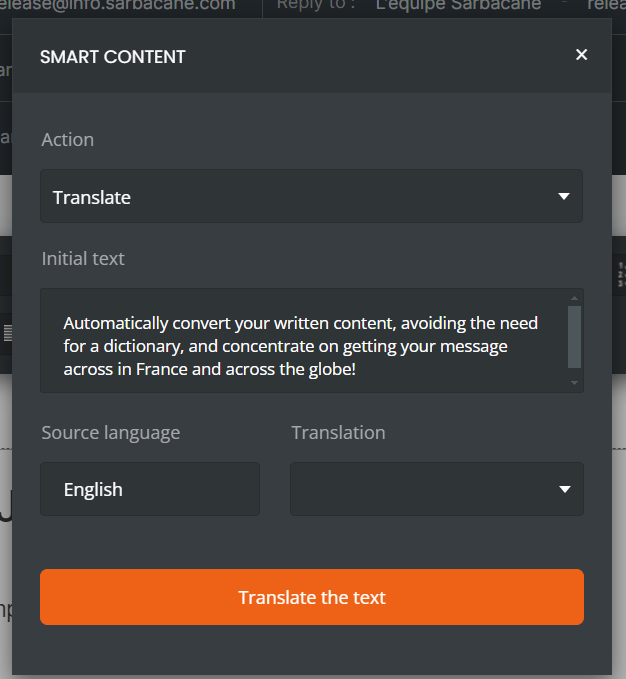
All you need to do is choose the desired language from the dropdown menu and confirm your choice using the orange button.
Worth noting: while you can re-translate text that has already been translated, remember that each round of re-translation can potentially reduce the text's contextual accuracy.
Do you need help using Sarbacane?Do you need help using Sarbacane?
Our team answers all your questions by phone on +1 64 686 725 37 from Monday to Friday, 9am to 12pm and 3pm to 6pm.
Related posts
































