Sarbacane Campaigns: automatically generate my subject and pre-header
 Information
Information
This help center is dedicated to the new version of our software: Sarbacane Suite. If you are a user of the previous version, Sarbacane Sunrise, you can find here the help center related to this version of the software. The update of your account to switch to Sarbacane Suite will be proposed to you shortly by our teams.
Within the Email Builder, Smart Content offers two methods:
- Automatic suggestion
- Adding instructions
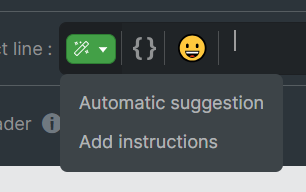
What is the difference between automatic suggestion and adding instructions?
The ultimate goal of these two methods is the same, but the preferred method differs depending on the progress of your campaign.
In both cases, the suggestions can be generated one or more times: nothing prevents you from requesting a new suggestion or using an automatic suggestion as a basis for inspiration to then adjust the proposed text.
1. The automatic suggestion analyzes the content of your email to independently generate the subject and pre-header, and logically requires that your email is already written.
However, Smart Content is capable of generating the subject and pre-header from a work-in-progress version or a simple template. The relevance of the suggestions will depend on the completeness of your own writing.
2. By selecting “Add instructions” the subject and pre-header are generated simultaneously, without the need for your email to be already written.
When you select this method, a dialog box opens and gives you access to various parameters:
- A text field “What is your campaign about?”, intended to gather your instructions (see example below).
- A single choice “Message tone” designed to match the usual tone of your communications (fun for “Creative,” professional for “Balanced,” or precise for “Formal”).
- A selector “Message content” designed to align with your usual practices regarding the insertion of emojis and personalization variables.
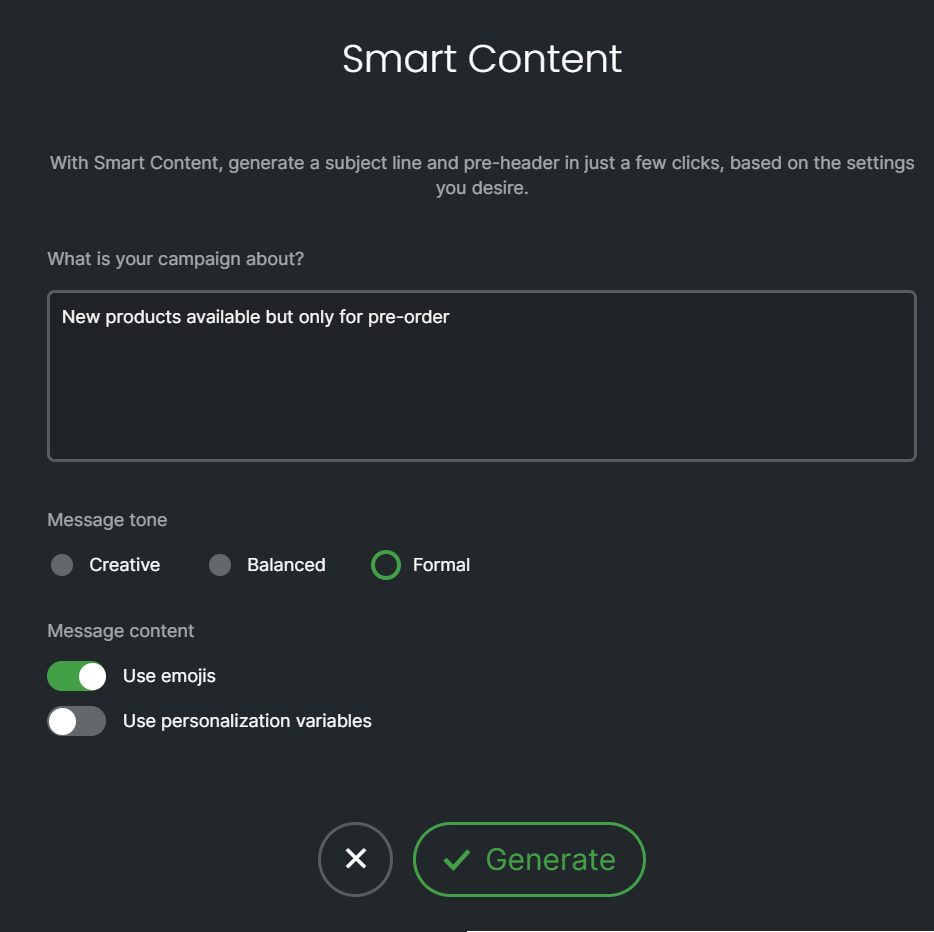
Based on these parameters, five pairs of subject and pre-header suggestions are generated.
Additional information:
- Choosing a suggestion does not prevent you from modifying it later, either automatically or manually.
- If the pre-header gauge is displayed in red, the deliverability of your campaign will not be affected; you just need to ensure that the main information appears at the beginning of the sentence (see screenshot below).
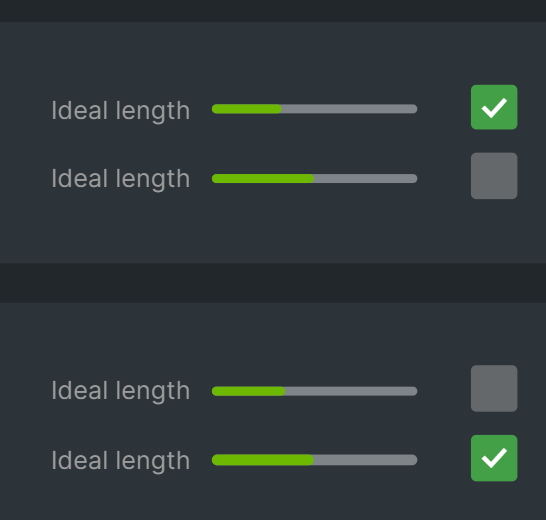
It is then possible, via the checkboxes:
- To select a subject only, as is or for modification
- To select a pre-header only, as is or for modification
- To select a subject and a pre-header, as is or for modification.
A "Generate new suggestions" button is available if none of the suggestions suit you at first glance. Once you have made your choices, click on "Validate selection."
Do you need help using Sarbacane?Do you need help using Sarbacane?
Our team answers all your questions by phone on +1 64 686 725 37 from Monday to Friday, 9am to 12pm and 3pm to 6pm.
Related posts
































