Sarbacane Studio: quick app overview
 Information
Information
This help center is dedicated to the new version of our software, Sarbacane Suite. Users of the previous version, Sarbacane Sunrise, can find here the help center associated with that version of the software.
Sarbacane Studio centralizes your templates, blocks, images, icons, and customization variables. The aforementioned elements can then be reused in whole or in part across a selection of Sarbacane Suite applications, namely:
- Campaigns
- Forms
- Pages
- Sendkit.
To access it, simply select "Studio" from the Suite homepage that lists your applications or at any time via the usual sidebar:
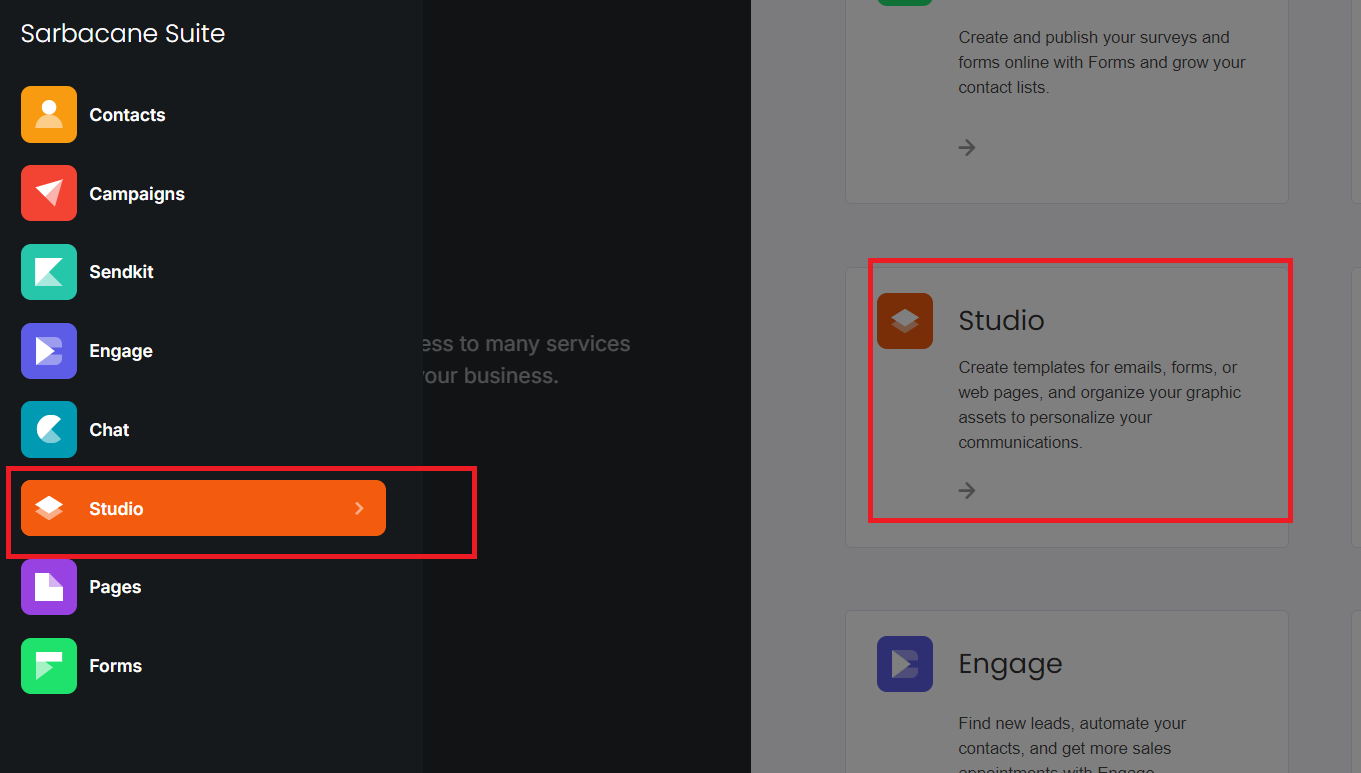
Good to know: Sarbacane Studio is available to any user holding a Suite, Campaigns, Forms, Pages, or Sendkit license. Additional licenses can also be purchased according to your needs by clicking here.
Beyond creating and organizing your various elements, Studio also allows you to share them within your account and transfer them to an external account.
The configuration of permissions within your account is also available to allow (or restrict) certain precisely defined actions.
Need assistance using Sarbacane?
Our team answers all your questions by phone at +1 64 686 725 37, Monday to Friday, from 9:00 a.m. to 12:30 p.m. and from 2:00 p.m. to 6:00 p.m. (CET, Central European Time).
Related posts
































