Sarbacane Studio: organize and categorize templates
 Information
Information
This help center is dedicated to the new version of our software, Sarbacane Suite. Users of the previous version, Sarbacane Sunrise, can find here the help center associated with that version of the software.
To organize and categorize your templates, there are three methods: tags, folder hierarchy, and filters.
Sorting by tags:
From the “Templates” screen, you can sort your templates by tags. This feature is available in the top right corner of the screen:
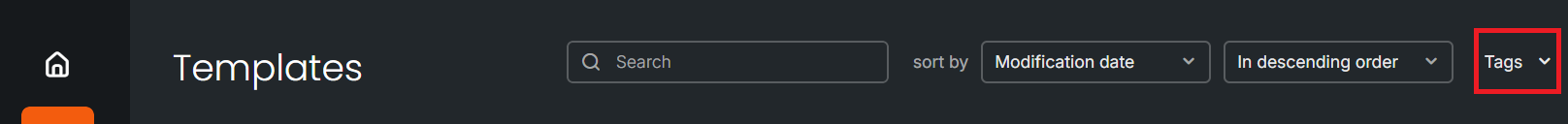
These tags are defined during the initial saving of each template and can be modified at any time.
It is not necessary to reload the page to refresh the results.
Sorting by folder hierarchy:
From the “Templates” screen, you can explore folders, subfolders, and sub-subfolders. This hierarchy can be managed with simple drag-and-drop actions.
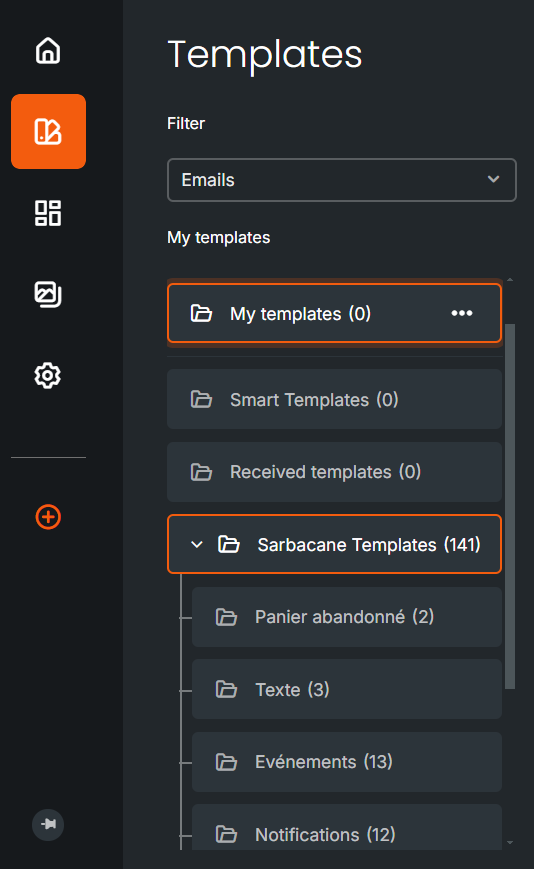
To add a folder and then organize its hierarchy, simply click on "Add a folder."
It is not necessary to reload the page to refresh the hierarchy or the results: what you see is what is available at the time of viewing.
Need assistance using Sarbacane?
Our team answers all your questions by phone at +1 64 686 725 37, Monday to Friday, from 9:00 a.m. to 12:30 p.m. and from 2:00 p.m. to 6:00 p.m. (CET, Central European Time).
Related posts
































