Sarbacane Studio: share and transfer templates
 Information
Information
This help center is dedicated to the new version of our software, Sarbacane Suite. Users of the previous version, Sarbacane Sunrise, can find here the help center associated with that version of the software.
An important distinction here is that sharing and transferring templates do not serve the same purpose:
Template sharing
Template sharing refers to when the template is made available to a group of users within their Sarbacane account.
Example: I am part of the “Marketing” group within my account, and I want to share my template with the “Human Resources” group of the same account for model validation.
For this use case, see the screenshot below and follow the steps provided afterwards:
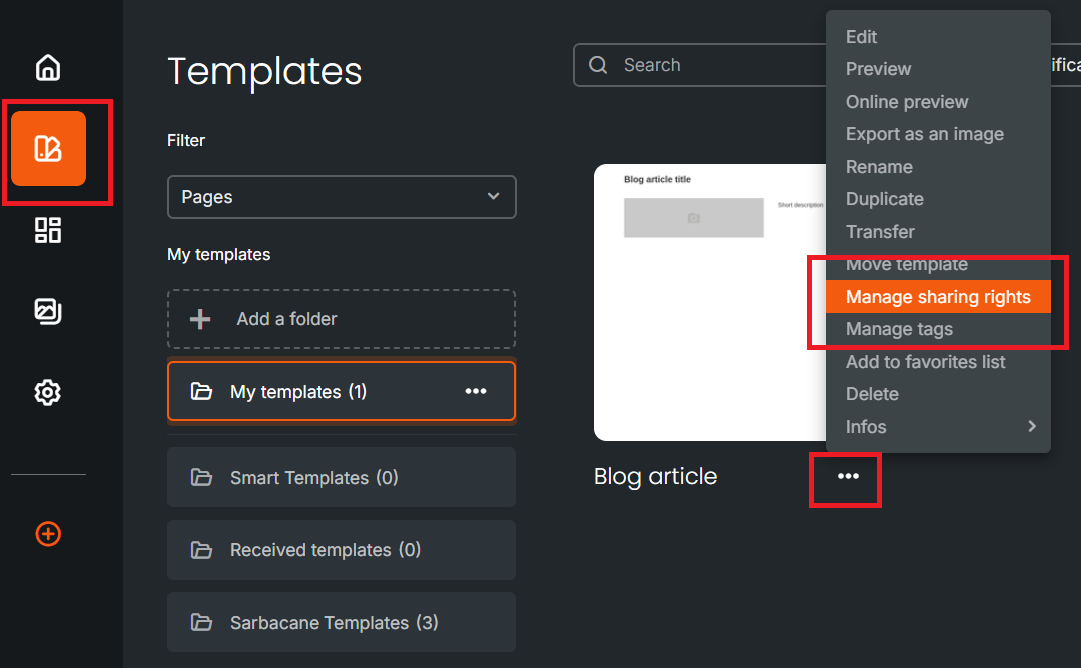
Template transfer
Template transfer refers to when the template is made available outside of their Sarbacane account, whether or not you have direct access to that account.
Example: I am part of Company A, and I want my partner “Company B” to have access to the template for their activities.
For this use case, see the screenshot below and follow the steps provided afterwards:
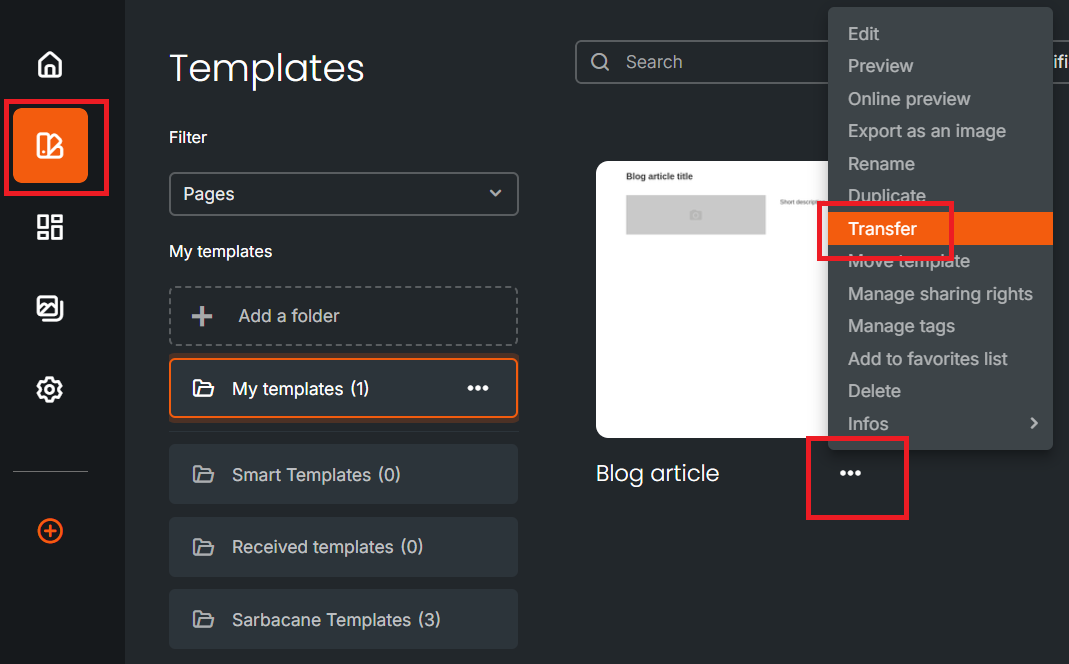
Need assistance using Sarbacane?
Our team answers all your questions by phone at +1 64 686 725 37, Monday to Friday, from 9:00 a.m. to 12:30 p.m. and from 2:00 p.m. to 6:00 p.m. (CET, Central European Time).
Related posts
































