Sarbacane Studio: introduction to variables
 Information
Information
This help center is dedicated to the new version of our software, Sarbacane Suite. Users of the previous version, Sarbacane Sunrise, can find here the help center associated with that version of the software.
Variables within Studio have two main benefits:
- They allow for the personalization of email and SMS templates you create, making your communications more engaging.
- They enable standardization of this personalization, thereby preventing common input errors by your collaborators or yourself.
Please note, if your templates contain personalization variables, editing or deleting an existing variable will not update your templates.
Within the "variables" sub-menu found in the last left sidebar menu, you simply need to cumulatively associate the following when creating a variable:
- The variable, which corresponds to the title of a specific column in the Sarbacane Contacts record of the recipient.
- The title of this variable, which allows it to be identified by everyone within the drag and drop editor.
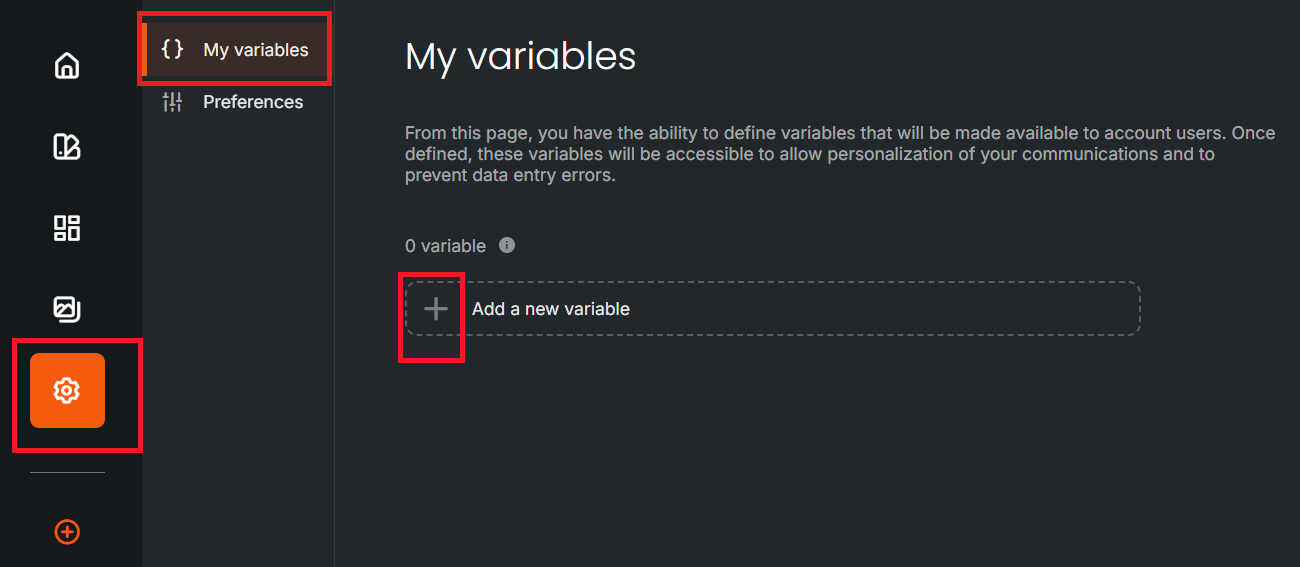
Need assistance using Sarbacane?
Our team answers all your questions by phone at +1 64 686 725 37, Monday to Friday, from 9:00 a.m. to 12:30 p.m. and from 2:00 p.m. to 6:00 p.m. (CET, Central European Time).
Related posts
































