Sarbacane Campaigns: define an unsubscribe list
 Information
Information
This help center is dedicated to the new version of our software, Sarbacane Suite. Users of the previous version, Sarbacane Sunrise, can find here the help center associated with that version of the software.
On Sarbacane Suite, it is possible to define and use multiple unsubscribe lists. This is convenient if you want to manually manage unsubscriptions for your different types of communication.
It is indeed possible to create an unsubscribe list for commercial information and another for the newsletter within the same account.
It is also possible to use this method if you want to manage multiple unsubscribe lists simultaneously.
Once these lists are created, you must ensure to select them for each of your mailings, as they cannot be linked to your communications by default.
To change the unsubscribe list for a campaign, go to a draft campaign. Then click on the action points in the top right corner of your screen, in the “Recipients” section of your campaign. You can then select “Unsubscribe List(s).”
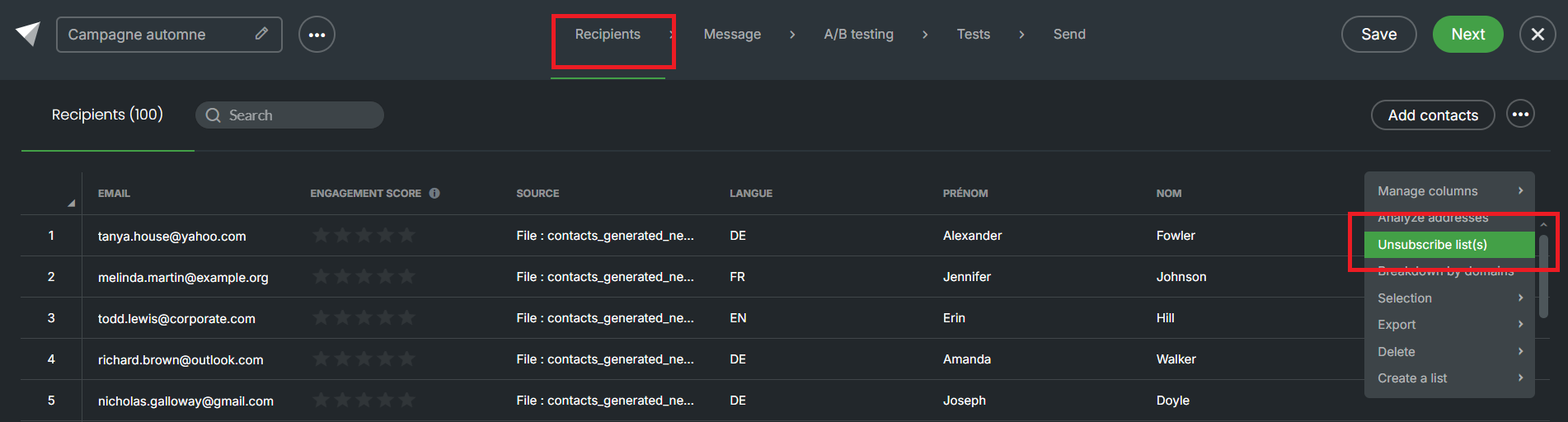
You will see the default unsubscribe list for your account, as it is not possible to send a communication without an unsubscribe list. If you want to add others or replace it, select “Add a blacklist” to display your lists.
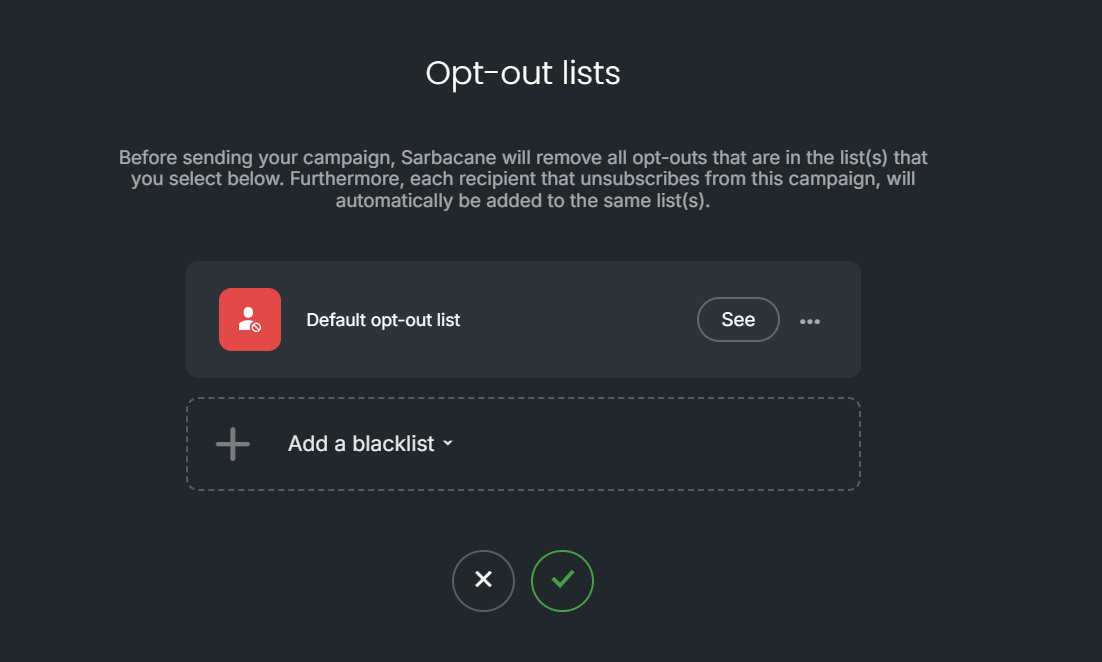
By going to the message section, you will also have the option to access this feature by clicking on “Advanced Settings” and then selecting “Unsubscribe List(s).”
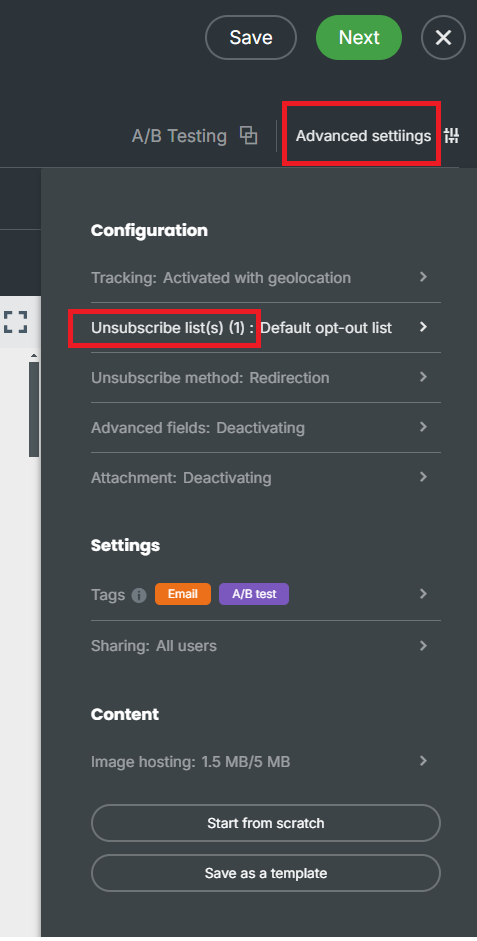
Need assistance using Sarbacane?
Our team answers all your questions by phone at +1 64 686 725 37, Monday to Friday, from 9:00 a.m. to 12:30 p.m. and from 2:00 p.m. to 6:00 p.m. (CET, Central European Time).
Related posts
Other categories
































