Sarbacane Forms: conditional responses
 Information
Information
This help center is dedicated to the new version of our software, Sarbacane Suite. Users of the previous version, Sarbacane Sunrise, can find here the help center associated with that version of the software.
The benefit of conditional responses
It may happen that the respondent to a form wants to specify an answer, and that you, on your side, want to refine the data collection.
Quelques exemples :
- Your respondent answers "yes" to an event invitation: in this case, will they be accompanied?
- Your respondent answers "not satisfied" in a satisfaction survey: in this case, why?
- Your respondent answers "very interested" in the announcement of a service or product: in this case, do they wish to be called back for a presentation appointment?
Integrate a conditional response step by step:
- Drag and drop a "Condition" block
- Name the column and specify whether the response is mandatory or not
- Write the question title and the various options (= answers) to check
- Drag and drop the question that will appear when the option in question is selected.
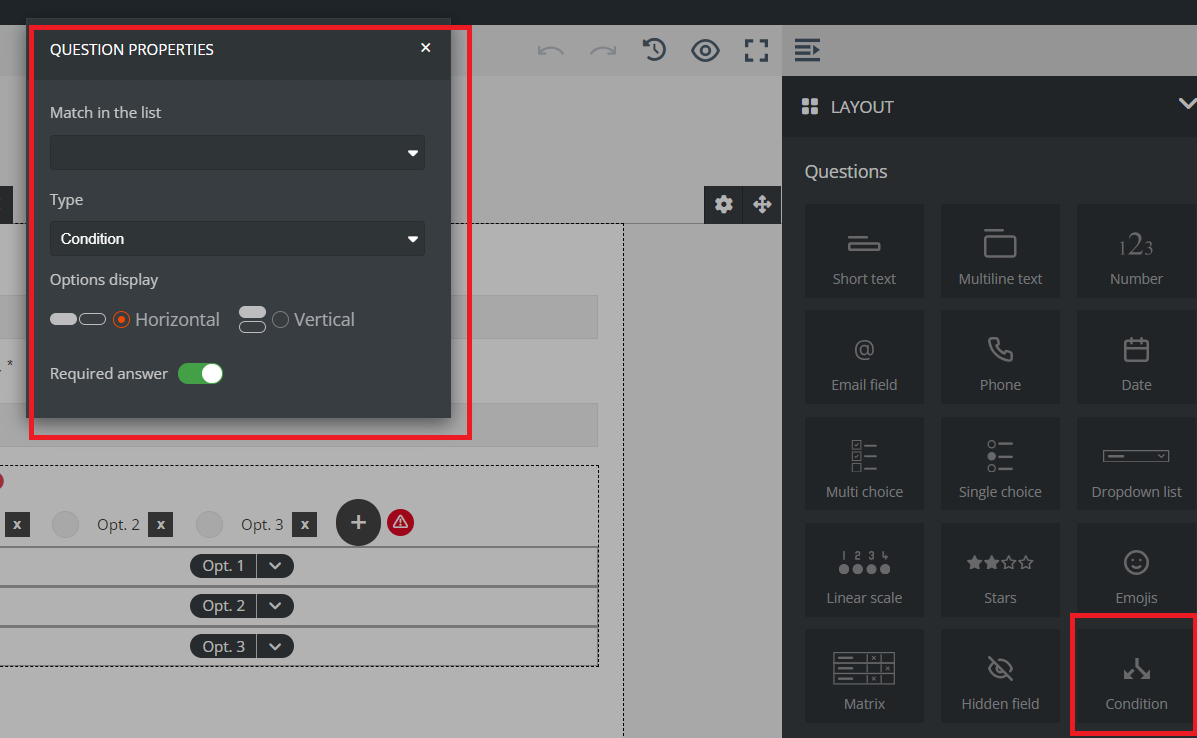
For example: if your question allows the selection of 3 answers, each answer can display its own additional response. Similarly, it is not necessary to plan an additional question for each initial response.
Need assistance using Sarbacane?
Our team answers all your questions by phone at +1 64 686 725 37, Monday to Friday, from 9:00 a.m. to 12:30 p.m. and from 2:00 p.m. to 6:00 p.m. (CET, Central European Time).
Related posts
Other categories
































