Sarbacane Forms: limit the number of responses
 Information
Information
This help center is dedicated to the new version of our software, Sarbacane Suite. Users of the previous version, Sarbacane Sunrise, can find here the help center associated with that version of the software.
The usefulness of limiting the number of responses
One might think: the more respondents I have, the better!
This is not always the case, and several reasons can explain why:
- Limited availability of a pre-order service or product.
- Limited processing time by yourself or your team.
- Limited number of spots for a public or private event.
How to define the desired number of responses?
On Sarbacane Forms, once you have selected your template (or decided to start from scratch), the "Responses" page will be displayed.
A selector allows you to limit the number of participants; you just need to activate it.
In addition to activating this, customize the number of responses at which the form will be closed by using numbers (from 1 to 99999).
A message confirming the limit has been reached will then be shown to potential respondents whose responses exceed the selected number. This message appears when the page loads.
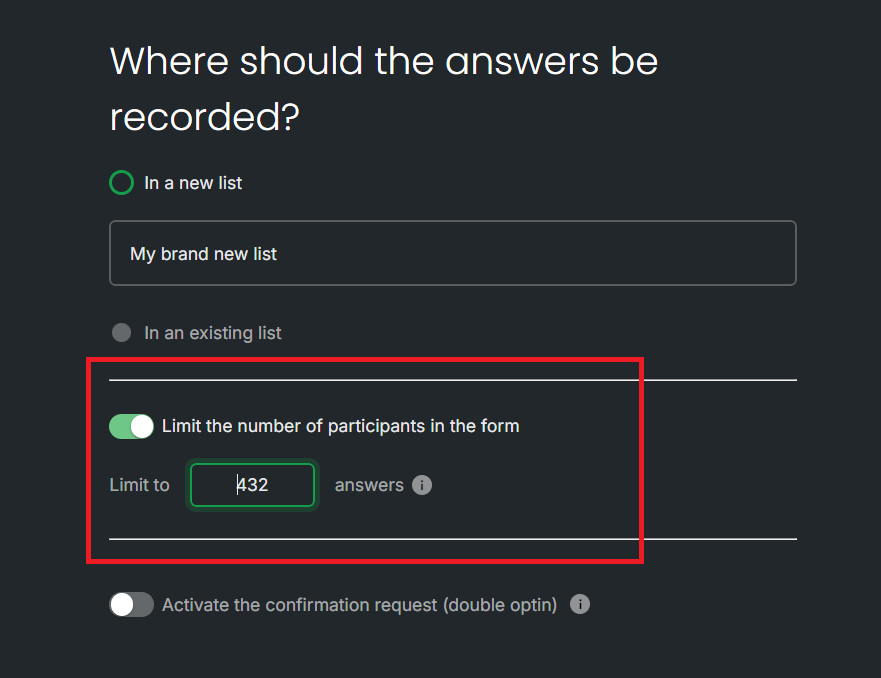
Need assistance using Sarbacane?
Our team answers all your questions by phone at +1 64 686 725 37, Monday to Friday, from 9:00 a.m. to 12:30 p.m. and from 2:00 p.m. to 6:00 p.m. (CET, Central European Time).
Related posts
Other categories
































