Sending a welcome message to a new contact on my list
 Information
Information
This help center is dedicated to the new version of our software, Sarbacane Suite. Users of the previous version, Sarbacane Sunrise, can find here the help center associated with that version of the software.
Transcription in your browsing language available as text format in the article continuation
You can also enable subtitles in your native language directly from the player.
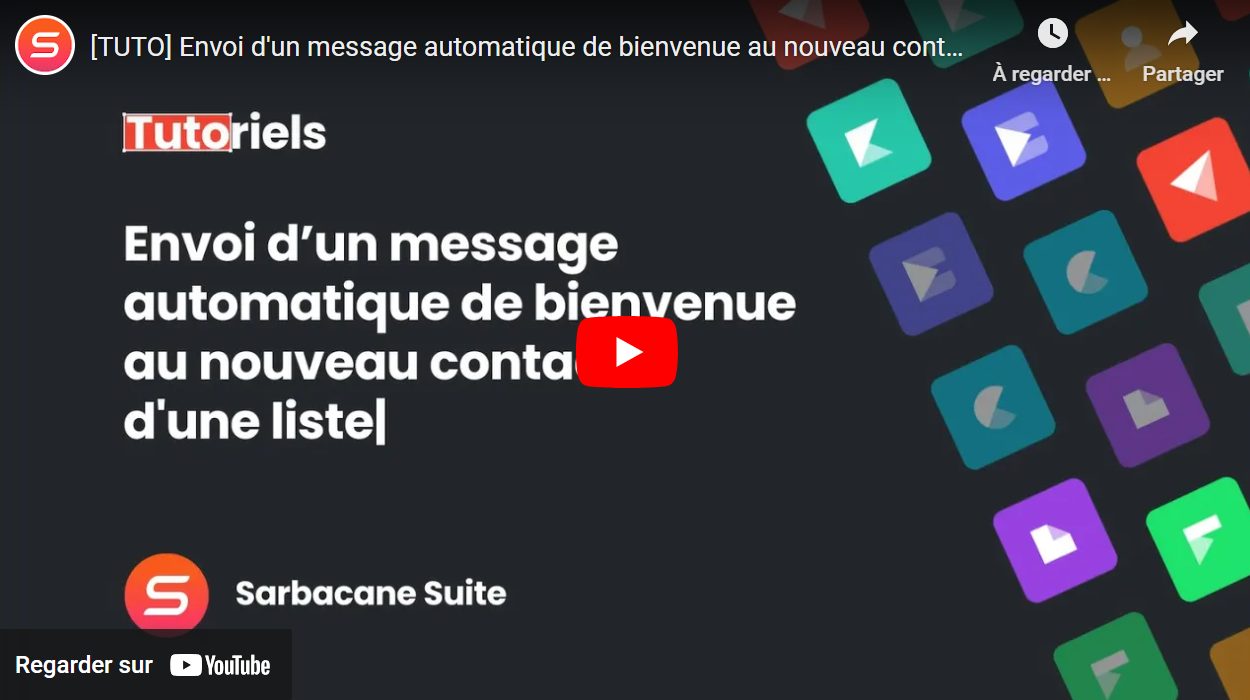
Hello everyone!
Contacting and personalizing messages is usually a time-consuming and energy-consuming exercise.
Today we are going to see how to automate a welcome message to the members of our network in a simple and fast way.
For this example, let's assume you already have a contact list imported into Sarbacane Contacts, called "Store Management".
In Sarbacane Campaigns, we create a new campaign from the homepage and then select "Automatic Campaign".
The next step is to choose a trigger: in this case, it is the addition of a contact to the audience we saw earlier. This trigger is summarized under the name "welcome".
I select the audience in question and then click on "add an action". For this welcome message, we click on "add a message".
I fill in the name of this message, as well as the form of communication that will be sent (email or SMS) and its delay. Here, I opt for email.
Why add a delay? Because in some cases we want to give our recipient time to explore our content and our universe on their own. Rushing too much can be perceived as intrusive behavior.
Then move on to designing your email, whether through the email builder, through an external HTML file, or simply through a text message.
By using the email builder, you can save time with pre-designed messages created by our teams, and even opt for messages that respect your brand identity.
Once your email is ready, you can enroll your contacts in a list to highlight the contacts who have read your communication, or add another email or SMS.
These actions can be scheduled in advance or conditioned to the behavior of your interlocutor, as can be seen on the screen. In this way, you can follow up with certain contacts without overwhelming those who have already taken the desired action, and manage marketing pressure over time.
Thank you for following this tutorial, and see you soon on Sarbacane Suite.
Need assistance using Sarbacane?
Our team answers all your questions by phone at +1 64 686 725 37, Monday to Friday, from 9:00 a.m. to 12:30 p.m. and from 2:00 p.m. to 6:00 p.m. (CET, Central European Time).
Related posts
































