Sarbacane Chat: Keep your conversation scenarios organized
 Information
Information
This help center is dedicated to the new version of our software, Sarbacane Suite. Users of the previous version, Sarbacane Sunrise, can find here the help center associated with that version of the software.
The larger your scenario grows, the more important it becomes to keep it organized. To facilitate this, we have developed a series of features that make your work easier.
Automatically reorganize your scenarios
When editing a scenario, you can click on the button to automatically reorganize the steps to rearrange the entirety of your scenario.
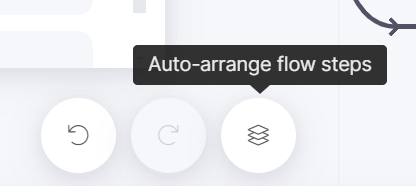
Note: It is possible to only reorganize part of the scenario by selecting a step before pressing the button. Only the steps following the selected step will be reorganized.
Use lines for clarity
In addition to automatic scenario reorganization, we have created a step whose purpose is to extend the line connecting two steps. This can prove useful for avoiding too many overlapping lines.
To use it, click on the step to Add a straight line.
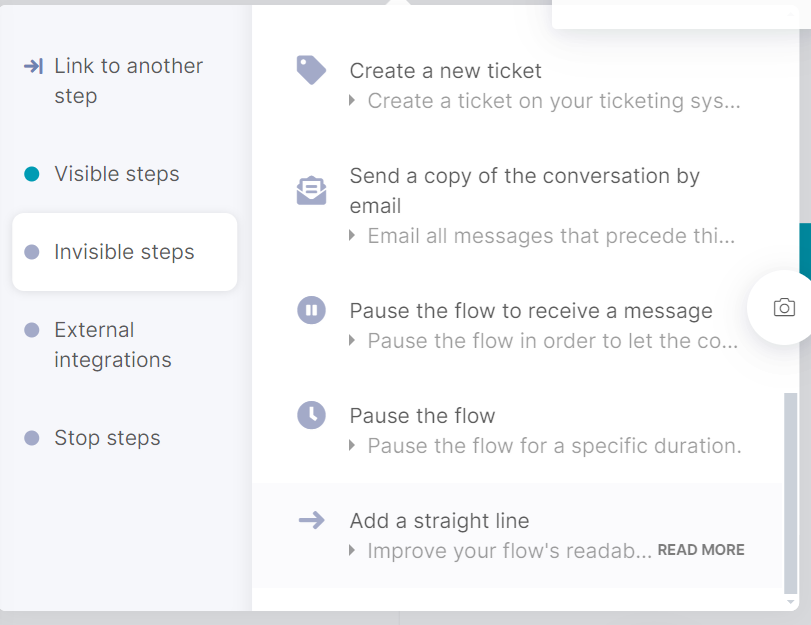
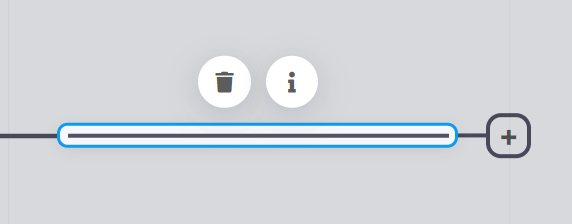
Divide and conquer
If your scenario becomes too large, we recommend dividing it into multiple scenarios. For example, you could create one that will welcome the contact and gather their information. A second one could determine the subject of the conversation and assign the appropriate agent.
You can then connect several scenarios using the stop step Start another scenario.
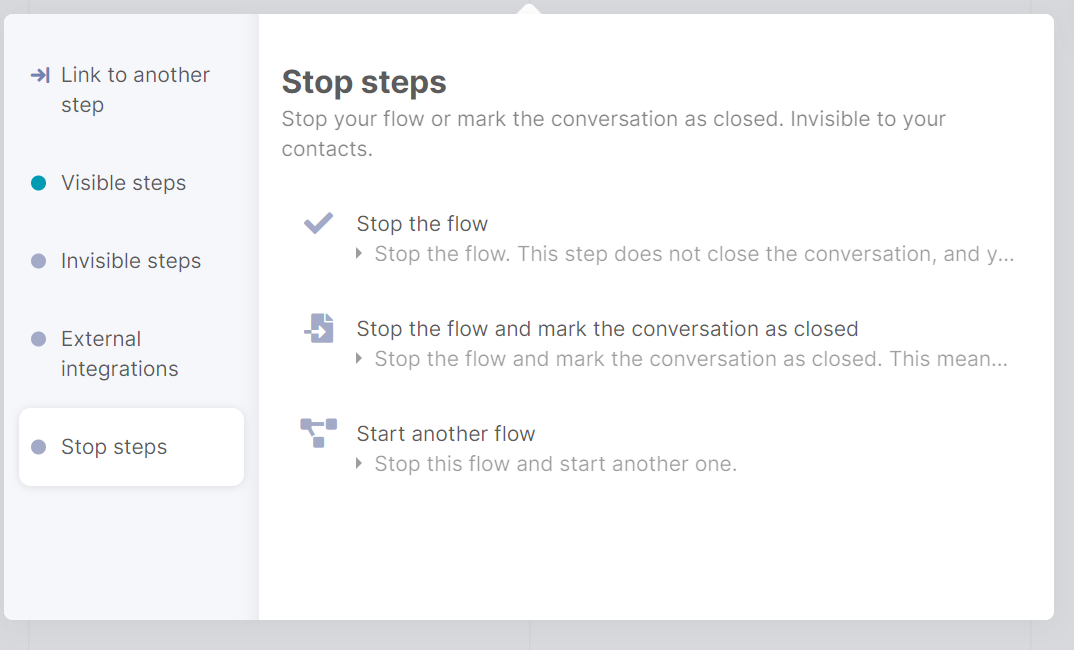
Finally, select the scenario to be triggered.
Need assistance using Sarbacane?
Our team answers all your questions by phone at +1 64 686 725 37, Monday to Friday, from 9:00 a.m. to 12:30 p.m. and from 2:00 p.m. to 6:00 p.m. (CET, Central European Time).
Related posts
































