Sarbacane Chat: Managing the triggers of your conversation scenario
 Information
Information
This help center is dedicated to the new version of our software, Sarbacane Suite. Users of the previous version, Sarbacane Sunrise, can find here the help center associated with that version of the software.
Suppose you are using Sarbacane Chat to manage both email conversations and live conversations via our chatbox. As these two types of conversations are quite different in terms of content and pace, you might want to use different conversation scenarios for each type of conversation. This is where conversation scenario triggers come into play.
You can set up scenario triggers by going to the conversation scenario editor and clicking on the scenario trigger tab. You will then be able to see all the active triggers and the scenarios that will be launched when the condition is met.
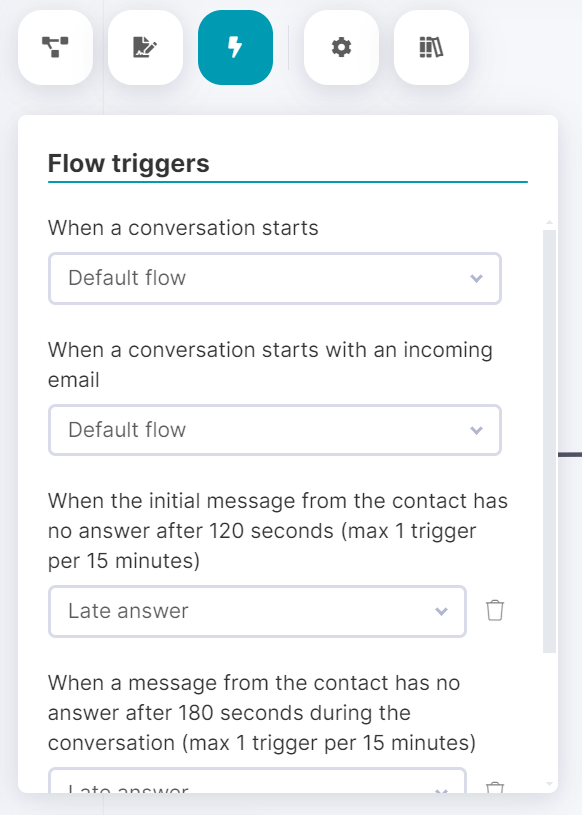
In our example, we just need to set the trigger When a conversation starts with an incoming email to launch our email processing scenario.
By clicking on the Add a trigger button, you access a list of the different types of triggers available. For example, it's possible to launch a specific scenario if the contact clicked on a specific hook message.
Moreover, Sarbacane Chat allows you to configure late reply triggers. These will launch a specific flow if a contact's message remains unanswered at the beginning or during a conversation.
Manually triggering a conversation scenario
It's possible to launch a scenario for a specific contact by going to the Real-Time Contact Presence page. There, you can click on Start a scenario.
This will allow you to select the scenario to trigger from those you have already created.
Need assistance using Sarbacane?
Our team answers all your questions by phone at +1 64 686 725 37, Monday to Friday, from 9:00 a.m. to 12:30 p.m. and from 2:00 p.m. to 6:00 p.m. (CET, Central European Time).
Related posts
































