How to import a prospecting list from noCRM to Sarbacane Engage?
 Information
Information
This help center is dedicated to the new version of our software, Sarbacane Suite. Users of the previous version, Sarbacane Sunrise, can find here the help center associated with that version of the software.
On Sarbacane Engage, go to 'Contacts', available in the left sidebar.
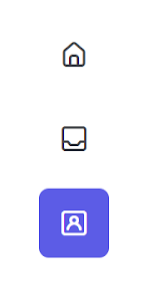
Then click on “Create Contact” via this button, available in the top bar:
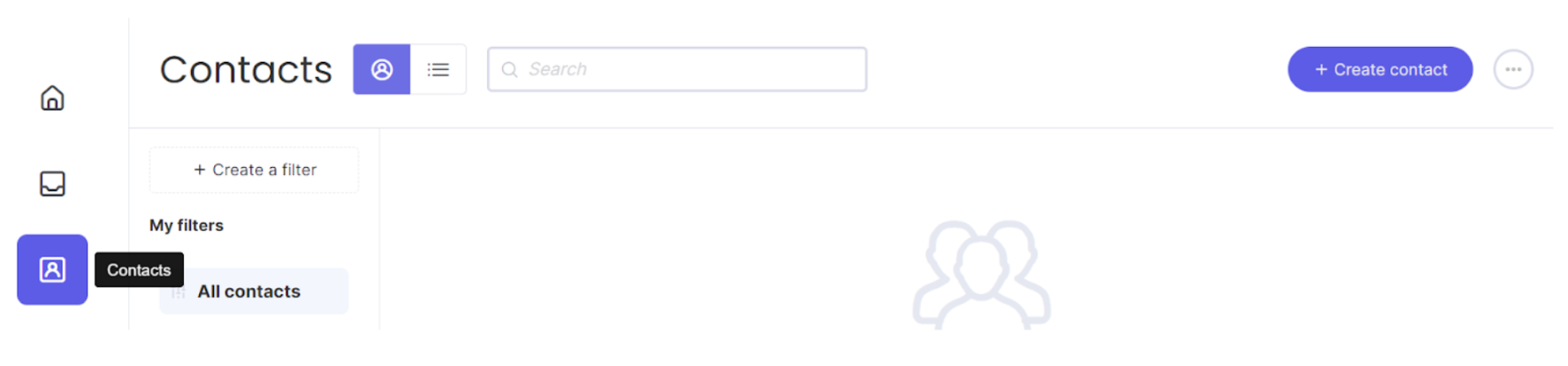
After selecting 'noCRM' from the list, a new page will appear:
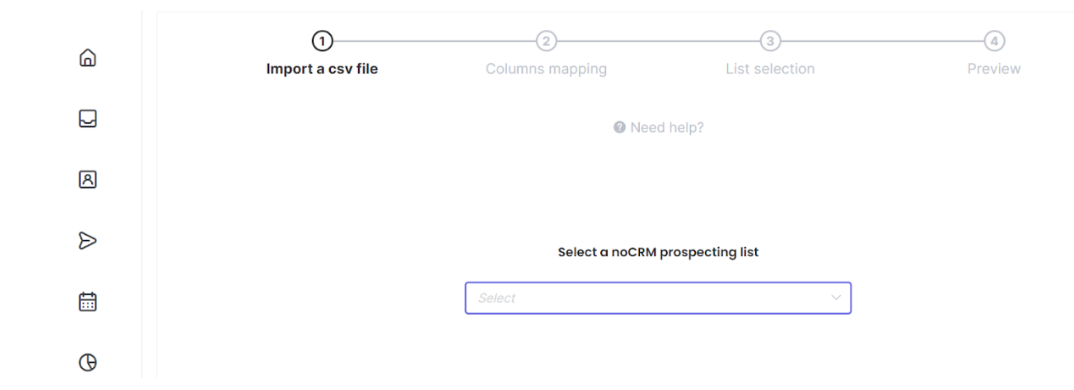
Next, simply use the dropdown menu to select the noCRM contact list you want to import into Sarbacane Engage, then review your import step by step before confirming.
Need assistance using Sarbacane?
Our team answers all your questions by phone at +1 64 686 725 37, Monday to Friday, from 9:00 a.m. to 12:30 p.m. and from 2:00 p.m. to 6:00 p.m. (CET, Central European Time).
Related posts
































