How to link my noCRM account to Sarbacane Engage?
 Information
Information
This help center is dedicated to the new version of our software, Sarbacane Suite. Users of the previous version, Sarbacane Sunrise, can find here the help center associated with that version of the software.
Retrieve your API key
Log in to your noCRM account, and then:
- Click on the menu bar and select “Admin panel”
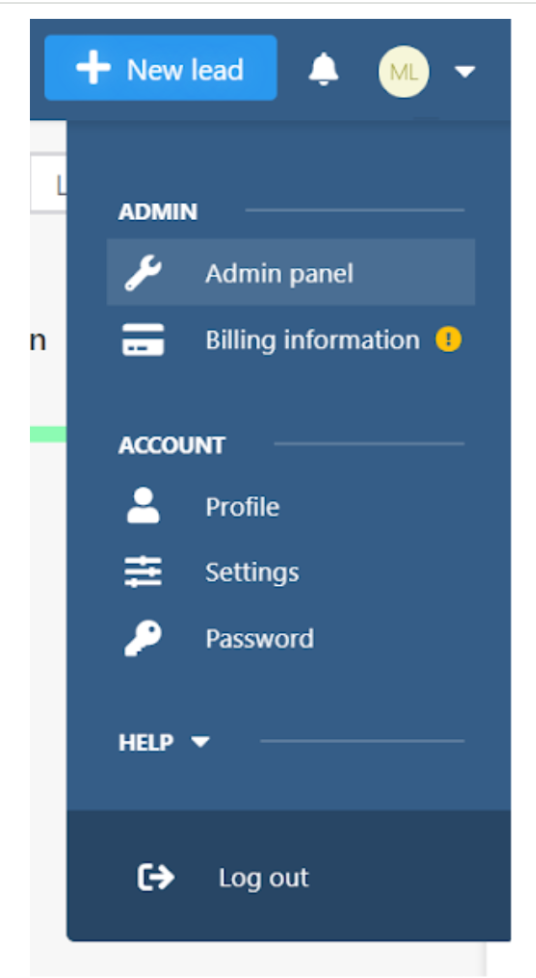
2. A page will open. Then select 'API Keys'.
3. Click on the 'Create API key' button.
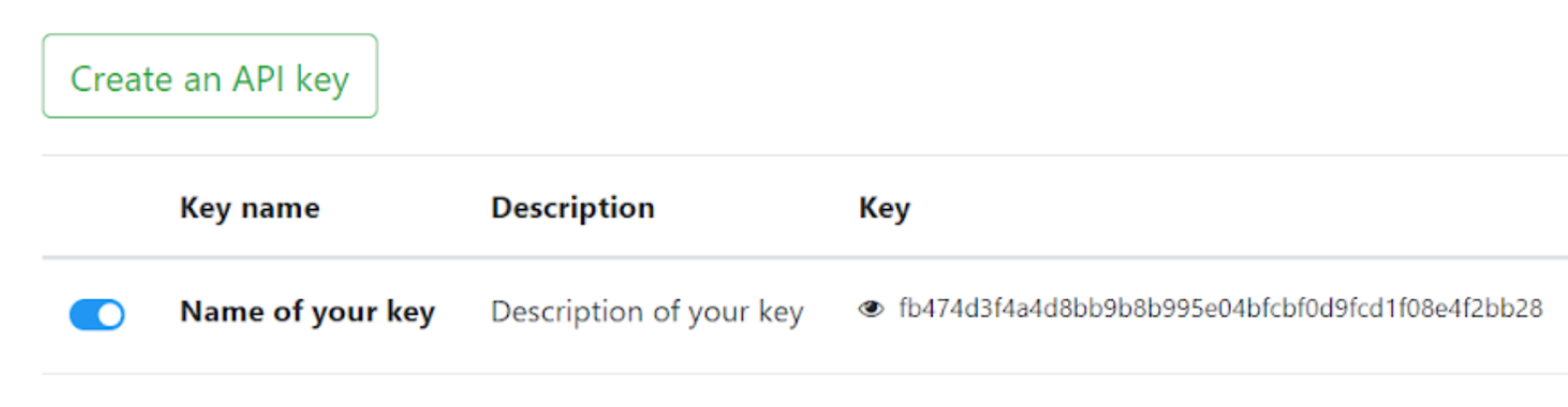
4. Click on the eye to reveal the full API key. You can now copy it. The sequence of characters shown in the exemple have been generated for demonstration purposes, your own sequence is personal.
Enter the key to connect Sarbacane Engage
Go to Sarbacane Engage, then click on 'Integrations'.
Select noCRM from the displayed list, then paste your API key and enter the subdomain provided to you by noCRM.
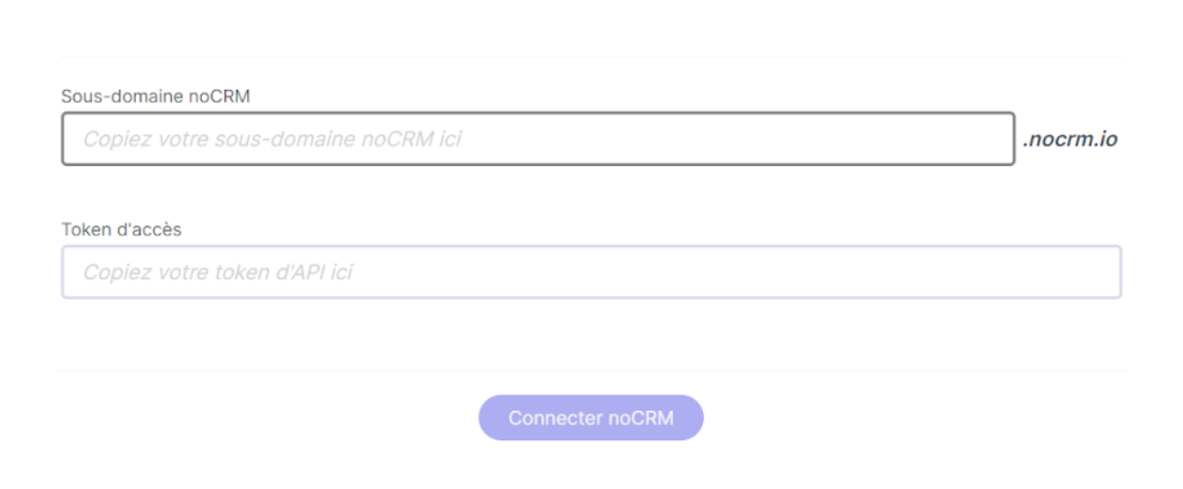
Then, validate to establish the link between noCRM and Sarbacane Engage.
Need assistance using Sarbacane?
Our team answers all your questions by phone at +1 64 686 725 37, Monday to Friday, from 9:00 a.m. to 12:30 p.m. and from 2:00 p.m. to 6:00 p.m. (CET, Central European Time).
Related posts
































