Sarbacane Campaigns: how to import contacts into an SMS campaign?
 Information
Information
This help center is dedicated to the new version of our software: Sarbacane Suite. If you are a user of the previous version, Sarbacane Sunrise, you can find here the help center related to this version of the software. The update of your account to switch to Sarbacane Suite will be proposed to you shortly by our teams.
When creating an SMS campaign in Sarbacane Campaigns, the first step is dedicated to importing your contacts into your email campaign.
You can import them in different ways:
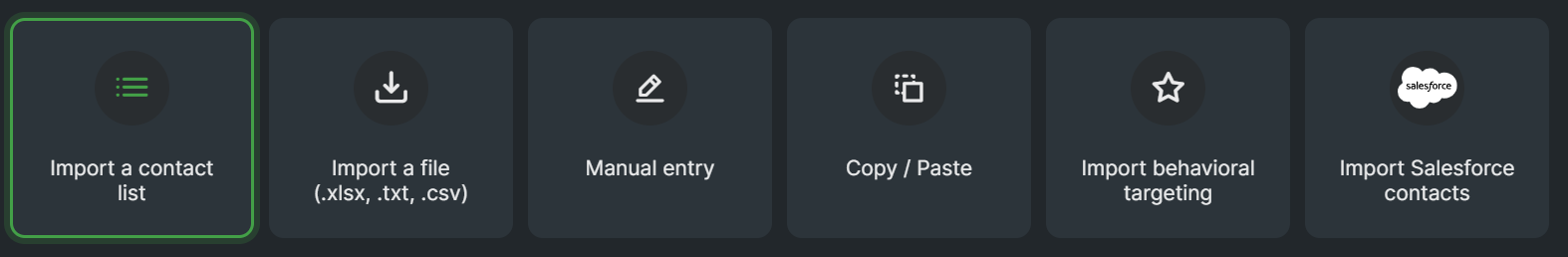
- Importing a contact list: If you have already created a contact list in the Sarbacane Contacts application, you can easily import it into your SMS campaign with this option. Simply select the desired list from the displayed list.
- Importing a file in xlsx, txt, or csv format: This method is ideal if you have a list of contacts stored in an external file. Make sure the file is in the correct format (xlsx, txt, or csv). Note that, to ensure optimal processing of your import, we recommend using txt or csv formats.
- Manual entry: If you have a small number of recipients or prefer to enter their information manually, you can use this option. You will need to enter details such as phone numbers and names one by one.
- Copy/paste a list of addresses: To save time, you can copy a list of addresses from an external source (e.g., a text file, an email, or a spreadsheet) and paste it directly into the Sarbacane Campaigns interface. Make sure to use the appropriate separators ("," or ";" or tabs) so that the system can correctly recognize the data.
- Importing behavioral targeting: If you have tracked previous actions of your contacts, such as openings or clicks on specific campaigns, you can use this method to create behavioral targeting. For example, you can choose to send your SMS only to people who have opened your previous campaigns. This allows you to further personalize your campaign based on the behavior of your recipients.
Other import methods may appear depending on the available connectors on your account (Salesforce or other).
Do you need help using Sarbacane?Do you need help using Sarbacane?
Our team answers all your questions by phone on +1 64 686 725 37 from Monday to Friday, 9am to 12pm and 3pm to 6pm.
Related posts
































